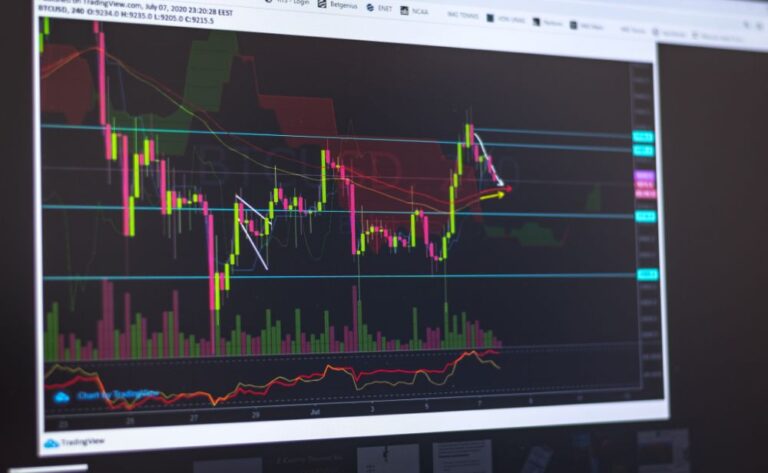A forex robot is an artificial intelligence program that trades on behalf of its user in the foreign exchange market. It has predetermined parameters that allow it to function as an expert advisor (EA) and execute trades automatically. You have the option of configuring the software to initiate and complete trades only after receiving your approval, based on your individual preferences.
EAs are a well-liked choice among traders who work on either the MetaTrader 4 (MT4) or the MetaTrader 5 (MT5) platforms. Traders have the option of employing a forex robot that is already available or developing their very own forex robot, depending on the trading strategy they employ. Creating Expert Advisors (MQL) in the MetaTrader platforms requires the use of the MetaQuotes Language.
Mark Larsen, a well-known forex developer, created the expert advisor (EA) known as the GPS Forex Robot. The most recent version of this software is known as GPS Forex Robot 3. The name of this forex robot comes from the fact that it acts similarly to a GPS system installed in a vehicle in that it makes predictions about short-term market movements while aiming for a high degree of certainty.
The GPS Forex Robot’s goal is to achieve an accuracy rate of 98% regardless of the circumstances. In the remaining 2% of cases, it employs a reverse trading strategy to immediately open a position in the opposite direction of the initial position. This is done in an effort to make up for the loss or to hedge the position that already exists.
For a one-time payment of $149, you will have immediate access to this forex robot. You get a full month to evaluate the program and determine whether or not you are pleased with the results; hence, you have plenty of time to determine whether or not the program is suitable for you.
The advantages include: a forex robot that is fully automated; the ability to trade on various currency pairs; settings that can be customized; compatibility with MetaTrader 4 and 5; and an exclusive members’ area.
• Options for reverse trading and trailing stops
• Accounts on Myfxbook that have been verified
Cons
• There are no backtests with a quality of 99% modeling
• There are large drawdowns
• Martingale money management
Strategy
This software is not an expert advisor designed for high-frequency trading, nor is it a forex scalper. In point of fact, there may be days when it does not engage in any trading at all. According to the built-in trading strategy, the algorithms are designed to place a trade only when they have reason to believe there is a good chance of profiting from the transaction.
The algorithms, in and of themselves, are a highly confidential trade secret. Nevertheless, stopping and going backwards is the method that’s used the most frequently. This suggests that the robot is educated to initiate a trade in the opposite direction in the event that the previous trade is unsuccessful. The size of the contract is automatically increased whenever a trade is executed against you. This fully automated forex EA has this as a part of its built-in code already.
Features
The vast majority of forex brokers offer MetaTrader 4 as a trading platform at no additional cost to their clients. GPS Forex Robot 3 is compatible with this platform. In order to use forex robots like the GPS Forex Robot 3, you will need to have the MT4 desktop platform installed and operational on your own computer or laptop. Utilizing a Virtual Private Server is an option for you if you want to keep your MT4 platform up and running around the clock with a forex robot (VPS). A great number of forex brokers offer free virtual private server space (VPS) to their customer base.
The following is a list of the most important characteristics of GPS Forex Robot 3:
• Following rigorous optimization, the newly developed GPS Forex Robot is now four times faster.
• A new capacity has been developed, which enables the GPS Robot to discover the best optimum settings for the present market environment and use those settings in actual trading. This new capability allows the GPS Robot to trade more effectively.
• A brand new feature that, if required, will execute a trailing Take Profit has been implemented.
• The most recent iteration of the GPS Forex Robot gives you the ability to modify all of the significant settings and adapt it to your preferred method of trading.
• The installation process is rather uncomplicated.
• Designed by seasoned currency traders in the FX market.
• Cost that is affordable.
• Able to work with the MT4 platform
Settings
After you have GPS Forex Robot 3 installed and are ready to trade, you will have the ability to personalize the parameters to meet your specific requirements.
The following is a list of some of the most critical settings that you need to be aware of for GPS Forex Robot 3:
• Auto Analysis: If you set this to ‘true,’ the robot will automatically analyze the market conditions to determine what it considers to be the most profitable times to trade based on its own algorithms.
When you download GPS Forex Robot 3, you will obtain a total of four files, one of which is titled “Forex Pairs.” With each new file, the EA can trade in a different currency pair.
• Reverse Trade: If you set this to ‘true,’ the robot will execute reverse trade or hedge the position in an effort to help you recover from a loss. Alternatively, you can set this to ‘false’ to disable this feature. You will need to specify the maximum number of pip losses that can occur before this setting takes effect.
• Trailing Stop-loss: When you set this to ‘true,’ the robot will try to use a trailing stop-loss after a predetermined number of pips in an effort to maximize a move and will do so in the event that the stop-loss was triggered.
• Money Management: If you set this to ‘true,’ the forex robot will automatically modify the size of your lot based on the amount of money that is currently in your trading account.
• Trading with Virtual Money (Demo): The GPS Forex Robot 3 can be used with virtual money trading accounts in addition to real money trading accounts. When you use it with a demo account, it helps you get familiar with the system while also allowing you to fine-tune the parameters so that they fit your trading style, approach, and preferences more precisely.
Results
Checking the historical results of multiple accounts that have been run under varying market situations and with varying amounts of capital is something you should do before committing to the purchase of any forex robot. Let’s have a look at the outcomes of the MT4 strategy tester and live Myfxbook portfolios that were fetched by the GPS Forex Robot.
Myfxbook.com GPS Forex Robot Version 3
You can view the results of the GPS Forex Robot on Myfxbook here, while you can obtain the most recent and accurate results straight from the website of the GPS Forex Robot 3 product.
Backtesting with the GPS Forex Robot 3
They also provide MT4 strategy testing reports of the GPS Forex Robot on two other pairings, the EURUSD and the USDCHF, which can be found on the official website. The following are the results of the backtesting of GPS Forex Robot 3:
Conclusion
The GPS Forex Robot 3 has been around for longer than many other forex robots, and it has an active development team that is continually trying to improve the robot. This gives it an advantage over other forex robots. They go so far as to provide customers a full month to evaluate whether or not the EA lives up to their expectations in order to prove that they are legitimate.
You can test the GPS Forex Robot on a demo trading account and investigate the robot’s settings, trading strategy, and results to get a better understanding of how it works and to determine whether or not it will fulfill your requirements.
Many seasoned traders won’t use an EA to trade with real money until they have given it a try on a demo account first. This is because demo accounts are not tied to real money. A demo account gives users the opportunity to become more familiar with the features and settings of this forex robot. If they are pleased with how well it performs, they might then opt to employ it in a real-world trading scenario.
FAQ
Where can I find the price for the GPS Forex Robot?
The GPS Forex Robot is available for purchase for only $149.
Where can I get the GPS Forex Robot to download it?
The GPS Forex Robot is available for download from the official website, which can be found here.
What type of support is available for customers using the GPS Forex Robot?
Email is the preferred method of communication with the GPS Forex Robot’s customer service team. However, after you have paid for the robot, you will have access to a members’ area where you may get in touch with customer service. There is also a discussion thread available, in which people may talk about the EA and share their thoughts with both other users and the developer.
When trading with the GPS Forex Robot, which are the most reputable brokers to work with?
To operate the GPS Forex Robot, you can use any broker that supports MetaTrader 4.
What is the bare minimum that has to be invested in order to use the GPS Forex Robot?
To begin utilizing this trading software, you are not obliged to deposit any certain minimum amount. You shouldn’t risk more money than you can afford to lose at any given time.
What is the policy regarding refunds for the GPS Forex Robot?
There is a money-back guarantee in place for GPS Forex Robot for a period of sixty days.
Is the GPS Forex Robot a rip-off waiting to happen?
Although we do not feel that the GPS Forex Robot is a hoax, this does not guarantee that it will be profitable for you in the long run. No automated trading system, regardless of how sophisticated it may be, can successfully anticipate market movements.
Is there a cost associated with using the GPS Forex Robot?
You might spend many hours seeking for a free version of the GPS Forex Robot that is being shared, but it is quite probable that the one you find will be out of date, unsupported, and could put you in harm’s way.
How many different currency pairs does the GPS Forex Robot trade at once?
The EURUSD, EURGBP, and USDCHF trading pairs are the ones that have been prioritized during development of the GPS Forex Robot. However, if you have the experience necessary to do so, you might try your hand at trading in other currency pairs.
What are the optimal settings for the GPS Forex Robot?
The default configurations that come with the GPS Forex Robot are going to provide you with the finest results. Nobody will be more familiar with the robot than the individual who made it. They would have invested a significant amount of time and effort over a long period of time in order to optimize the settings so that you wouldn’t have to.
Is it possible to alter the settings of the GPS Forex Robot?
You are allowed to experiment with your own settings if you have the expertise and experience necessary, and this covers the lot size, stop loss, take profit, and other parameters as well. To begin, you might find it helpful to test out your configurations on a demo account. Backtesting the robot in the MetaTrader strategy tester using your own unique configuration of settings is another option for getting an approximation of the robot’s performance in the past.
What components do I need to get the GPS Forex Robot up and running?
You will need to have a trading account with a forex broker in addition to using the MetaTrader 4 desktop software. The majority of forex brokers will permit you to register an account with a minimal initial investment and provide you with free access to their MT4 trading platform.
How much cash might I potentially make using the GPS Forex Robot?
There is not the slightest bit of assurance that can be provided regarding the success or failure of any trading robot. Nobody can accurately forecast what will take place in the future because of the unpredictability inherent in market conditions. When using any kind of automatic trading system, including the GPS Forex Robot, you need to make sure that you are aware of and prepared for all of the potential downsides.